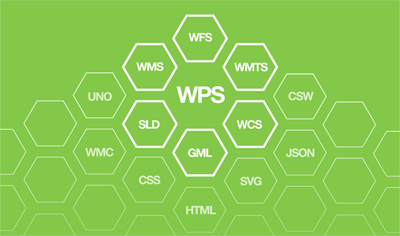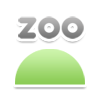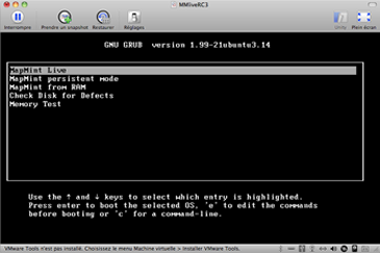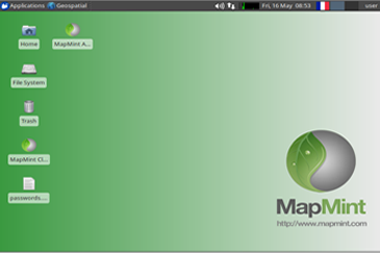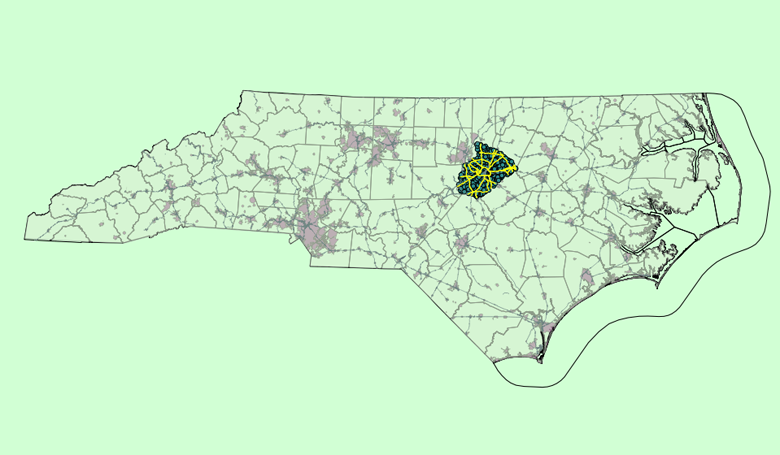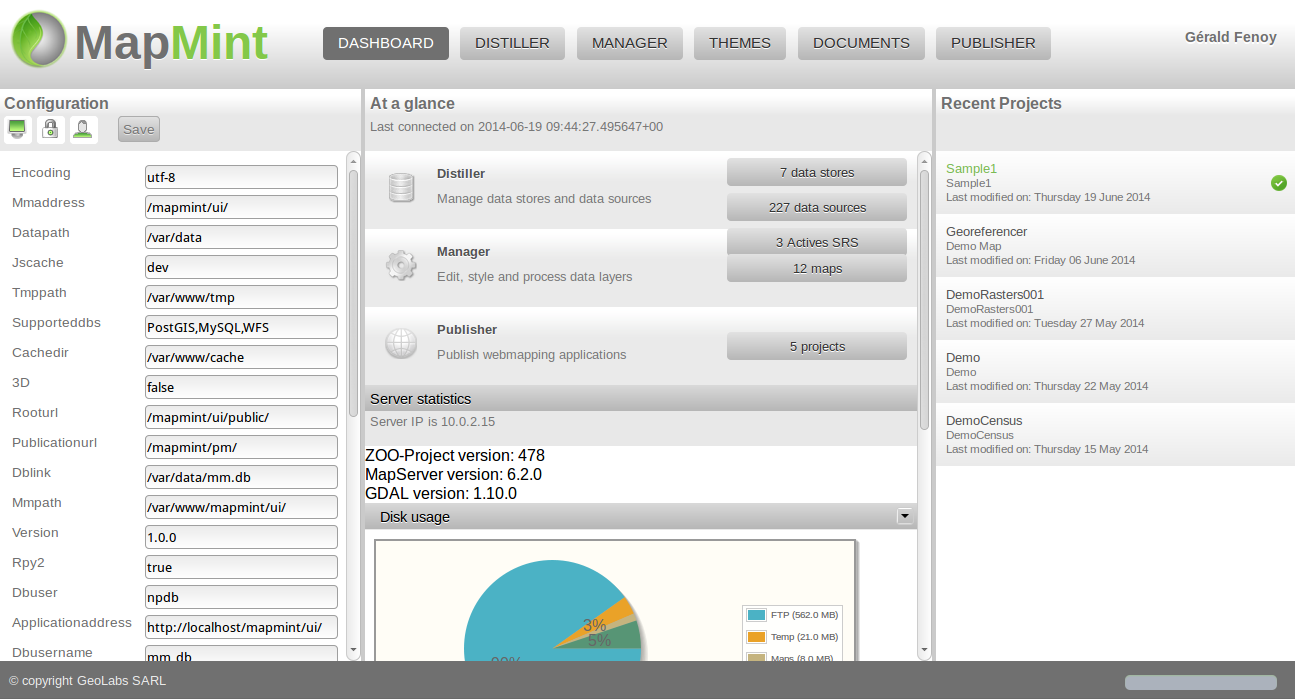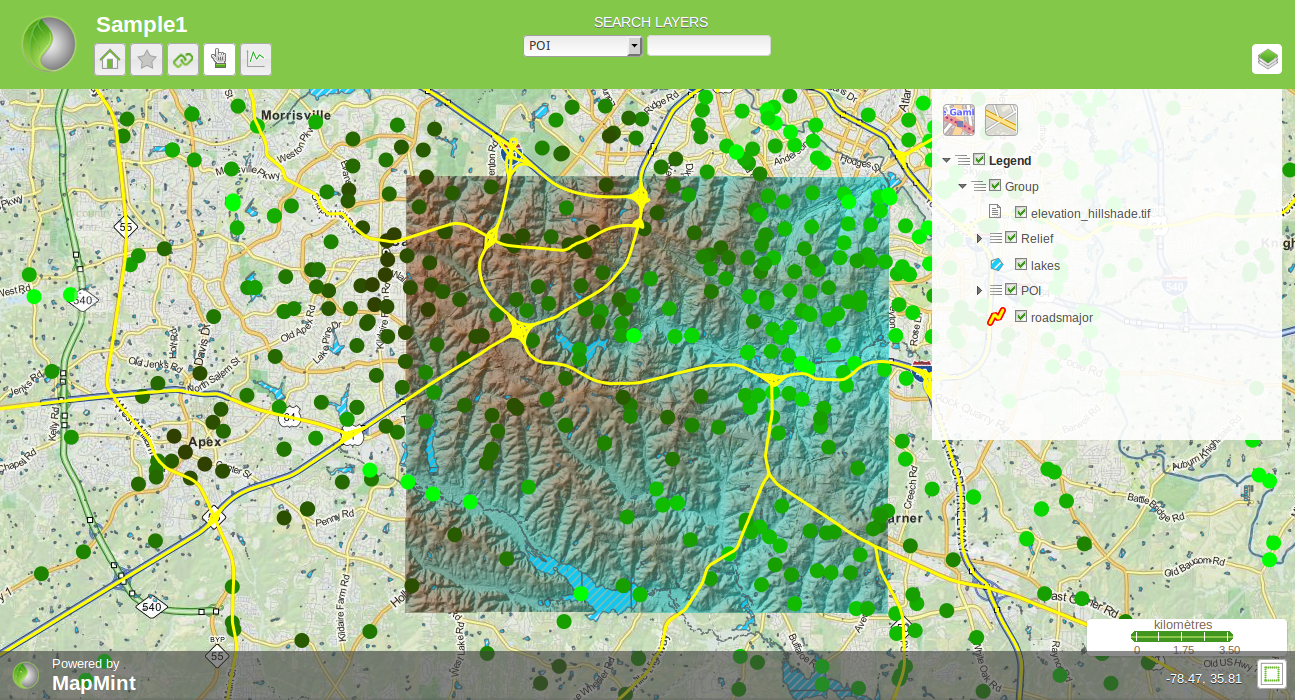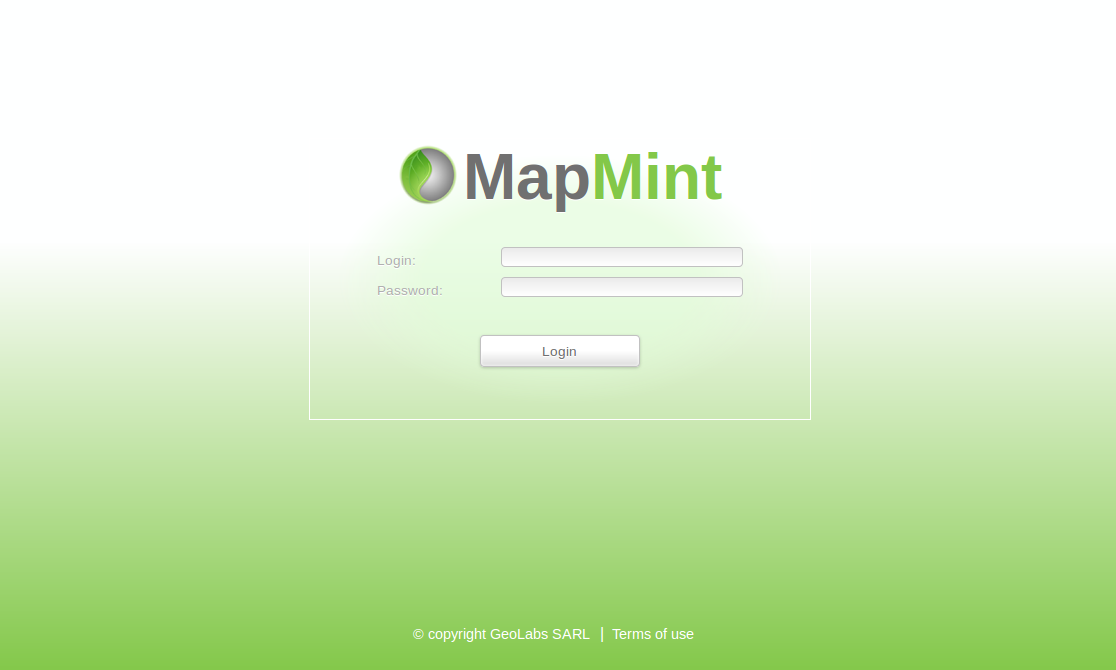Introduction¶
A brief overview¶
General presentation¶
MapMint is a Geographic Information System (GIS) software running on a web server made to facilitate the adminstration of a Spatial Data Infrastructure (SDI), publishing cartographic portals and dynamic applications.
The MapMint platform is a GIS Software accessible thourgh a simple web browser but also a modular and extensible WEB-GIS application generator. It provides numerous GIS capability and let the user do the following:
Import and store GIS data (both vector and raster data)
Query Relational Database System and external WMS/WFS servers
Publish GIS data by using OGC Web Services: WMS, WFS et WMTS
Treate, edit and style data sources
Compose and save maps to create application projects (using mapfile)
Configure and generate Web GIS applications
Configure and use GIS portals
Access and share maps
Basic concepts: using the OGC standards¶
The main idea behind the MapMint solution is the massive usage of OGC Web Services and making all processing in the solution available as WPS services using the ZOO-Project OpenSource software.
Main software components¶
MapMint is using numerous OSGeo softwares and bring them all together in a complete Web-GIS platform by using the WPS to make them understandable and usable to and from each other.
Software |
Usage |
All the processing in the MapMint solution iso based on the ZOO-Project so on the OGC WPS standard, even to produce dynamic web pages. |
|
MapMint use the MapServer cartographic engine to publish your date through OGC Web Services (WMS,WFS and WCS) in an efficient way. |
|
The abstraction library used to access and interract with datasources transparently is the GDAL/OGR library. |
|
MapMint User Interfaces (UI) are using OpenLayers. |
The workshop content¶
In this sections you will find general information about what will be done during this workshop and what are the main objetives, the geographic data used are also introduced.
Workshop schedule¶
You are invited to use the computer available in the room and keep plugged the MapMint USB Stick provided.
The workshop is organized in 4 sections:
a presentation of MapMint and how it works
use case example of the module to administrate your GIS data by using an available dataset
an example of map production and spreading of the data as WMS and WFS
a presentation on how to publish an application using map created previously
Note
Please, do not hesitate, at any time, to ask the presenters any question you may have during the workshop.
Using the MapMint USB Stick¶
The MapMint solution is available on an iso image made available on the USB stick provided. This iso image is a simple adaptation of the official OSGeoLive 7.9 |
Note
The USB 3.0 Stick is provided for use during the workshop and should be given back at the end. You can buy one USB Stick including the SDI for only 12€ (the usb stick price + some taxes…).
To use the USB stick, please first plug it to your computer and start the VirtualBox program if it is not already running.
Create a new virtual machine without any disk, choose “Linux” and “Ubuntu” as operating system.
Now, access configuration of your virtual machine to define the iso image available on the USB stick as CD drive.
Close the configuration pannel then boot your brand new virtual
machine. You should see grub prompt, you are invited to press
Enter to make your VM boot, then, after few seconds, you should
have access to the desktop environment as presented in the following.
Welcome in MapMint Live !
Geographic dataset¶
During this workshop, the geographic dataset used is coming from Edu Data Package North Carolina, provided by contributors of the GRASS GIS project and available per default in OSGeoLive.
Data are subject to Creative Commons Attribution-ShareAlike (CC-BY-SA). More information on this dataset are available on this page .
Using MapMint¶
MaMint is made of an administration interface (MapMint Admin) composed of various modules and a public interface (MapMint Client) containing published maps.
You can access directly to both interfaces by using corresponding links on your desktop.
MapMint Admin |
MapMint Client |
Note
During this workshop, you are invited to open MapMint Admin and MapClient in two different tab in yoru browser for being able to quickly switch from one to the other.
MapMint Admin¶
For accessing the administration interface, first click on the desktop link named MapMint Admin then fill the login and password provided in the following, then press the login button.
Note
login: test
password: demo02
Note
You can also simply press Enter rather than using the Login button.
A success message should be displayed on top of your interface then the Dashboard module should load. In case you have a red banner on top rather than the expected green one, then please verify informations you filled.
Despite more modules are vailable in MapMint and can be activated by using specific parameter, for this workshop, the following modules are available in the administration interface. You can access them by using links on top of the interface, once logued in MapMint Admin.
Module |
URL |
Dashboard |
|
Distiller |
|
Themes |
|
Manager |
|
Publisher |
Accessing the public interface¶
The MapMint public interface can be accessed by using the following link http:localhost/mapmint/ui/public/. Each published map is accessible from the maps listing page or can be directly accessed by using a specific URL (such as http://localhost/mapmint/ui/public/your-map-name).
Module |
URL |
Public Interface |
|
Published Map |