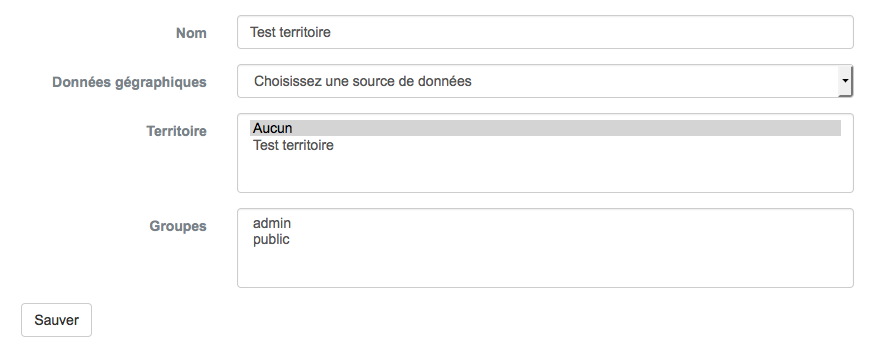Information panel¶
Table of Contents
The territorial information panel lets you view and edit the properties of the territory selected following panel territories.
Territory Name¶
The name of the territory must be filled synthetic. The value of the text fields is used in the public interface.
Geographic Data¶
Select the database table that you want for the territory, using the drop-down list for this purpose.
Parent territory¶
Select / parents territories with the multiple choice list for this purpose.
Rights groups¶
The access to the territory may be restricted to certain user groups. Click on the / target groups in the multiple choice list for this purpose.
Note
Click by holding down the Shift key to select multiple groups.